
In recent years, QR codes have gained popularity as a quick and efficient way to manage attendance at events, meetings, and classes. This guide will help you understand how to effectively implement QR codes for attendance tracking.
What are QR Codes?
QR codes (Quick Response codes) are two-dimensional barcodes that store information. They can be scanned using smartphones or dedicated QR code scanners, making them an ideal tool for quick access to data. With just a scan, attendees can check in seamlessly!
Benefits of Using QR Codes for Attendance
- Efficiency: Scanning a QR code is faster than traditional methods like signing in on a sheet or entering information manually.
- Accuracy: Reduces the chances of errors associated with manual entry.
- Real-Time Data: Attendance data is collected instantly, which can be useful for reporting and analytics.
- Contactless: In a post-pandemic world, QR codes offer a hygienic way to check in without physical contact.
- Cost-Effective: No need for expensive equipment; most smartphones can scan QR codes.
How to Set Up QR Codes for Attendance
Step 1: Choose an Attendance Management System
Select a platform that supports QR code generation and scanning. Many event management tools, learning management systems, or even custom software solutions can help with this. For example, you can use Pageier.com/QR Code to generate unique QR codes tailored to your event.
Step 2: Generate QR Codes
Once you have your platform set up, you can generate unique QR codes for each attendee or for the event itself. This usually involves:
- Entering the attendee’s information (name, email, etc.).
- Generating a unique QR code that encodes the necessary information.
- Downloading the QR codes for distribution.
Step 3: Distribute QR Codes
You can distribute the QR codes via email, print them on tickets, or display them at the event venue. Ensure every participant has access to their unique code before the event starts.
Step 4: Setting Up Scanning
At the event, set up a scanning station where attendees can check in by scanning their QR codes. This can be done using:
- A smartphone with a QR code scanning app.
- A tablet or laptop with a webcam and scanning software.
Make sure that the scanning device is connected to your attendance management system to log entries in real-time.
Step 5: Monitor Attendance
As attendees check in, you can monitor attendance through your chosen platform. Many systems provide instant reports and analytics to help you gauge participation.
Tips for Successful Implementation
- Test the System: Before the event, ensure that the QR code generation and scanning processes work smoothly.
- Provide Instructions: Share clear instructions with attendees on how to use their QR codes.
- Have a Backup Plan: In case of technical issues, consider having a manual check-in process as a backup.
- Ensure Privacy: Make sure that all personal information collected through the QR codes is stored securely and complies with privacy regulations.
Conclusion
Using QR codes for attendance tracking can streamline your processes and enhance the overall experience for both organizers and attendees. By following this guide, you can implement an efficient system that saves time and reduces errors. Whether you’re managing an event, a class, or any gathering, QR codes are a smart choice for modern attendance management.
For more information on creating and customizing your own QR codes, visit Pageier.com/QR Code today!
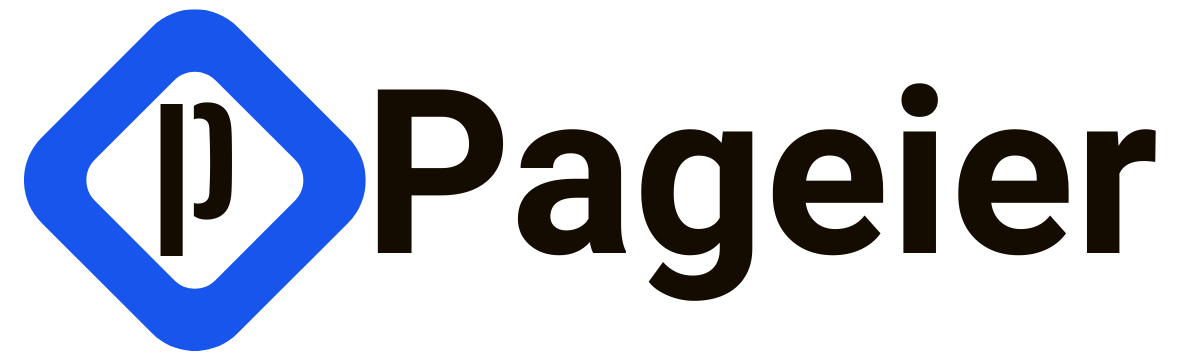



The QR code generator Pageier provided a seamless user experience.It met my needs efficiently and offered enough customization options to make my codes visually appealing. I would recommend this tool for anyone looking to generate QR codes quickly and easily.